business-operations
01-10-2023
TABLE OF CONTENTS
Have you ever struggled with selecting the right virtual meeting platform for you? Surely, you have thought of selecting the best virtual meeting platform for your day-to-day meetings. Virtual meetings are the new reality of the modern world. People are shifting from on-site working to remote and hybrid working models since Covid-19.
Now in-person meetings have been shifted to virtual meeting platforms and they are the go-to places for employees and employers. Virtual meeting platforms have become a necessity for modern world workers. Whether it's team meetings, client presentations, or remote collaborations, having a reliable and efficient virtual meeting platform is important.
Best virtual meeting platforms have become crucial for companies of all sizes. They allow groups to work together, exchange concepts, and make decisions without being present in the same place.
There are several video conferencing platforms readily accessible to users, and each has its pros and cons. Before discussing the platforms available, let’s look into the elements to be considered while selecting any platform.
How to Choose the Best Virtual Meeting Platform?
The best virtual meeting platform is the one that addresses your and your’s team specific needs. Consider the following factors while choosing the best video conferencing platforms.
Features and Capabilities
Look out for video and audio quality, screen sharing, recording, and collaboration tools like document sharing and chat in the video conferencing platforms.
Accessibility
Ensure that the software can be used by different users, including tech geeks and persons with deformities.
User Delight
Look for software that has minimized learning curves for users. Prioritize an intuitive user interface with features that allow users to express themselves fully.
Third-Party Integration
Look for an app that offers integration of third-party apps and services you often use like project management apps and calendars.
Capacity and Scalability
Choose a platform that is built to be scalable and can accommodate large meetings or webinars for managing all projects on one platform.
Reliability
Disruptions cost money, time, and focus. Find a virtual meeting platform with an excellent uptime history so that you won’t miss out on opportunities due to app glitches.
Customer Support
Make sure to go with software that has an excellent customer support team. Also, go for 24/7 assistance providers so that you will get assistance anytime between or after your meeting.
6 Best Virtual Meeting Platforms
ZOOM
Zoom’s Enterprise plan enables users to engage 1,000 attendees per meeting, and meetings can go as long as 30 hours. Notable features of the app include whiteboarding, unlimited cloud storage, single sign-on (SSO), and a REST API for incorporating video meetings into your various web apps and tools across devices. Zoom is a fantastic choice for companies of all sizes because it is incredibly economical.
GOOGLE MEET
Google Meet comes with a Google Workspace Enterprise subscription. It can accommodate up to 1,000 people in one session and host unlimited files. It integrates with all Google Workspace apps and supports in-domain live streaming, so you can broadcast live video or audio meetings within your organization's private domain or network.
It offers similar features to Zoom, but it is only available to Google Workspace users. Google Meet is another popular virtual meeting platform and a great option for companies that rely on the Google Workspace environment thanks to its user-friendly UI and dependable performance.
MICROSOFT TEAMS
All Microsoft 365 plans include Microsoft Teams, allowing business teams to work together directly within the Teams interface on files and documents from OneDrive for Business, SharePoint, and other Microsoft 365 apps.
In order to personalize meeting experiences, it provides several plans along with the ability to add extra services like Teams Phone and Teams Rooms. It is also one of the most valued and usable worldwide and is considered to be the most reliable virtual meeting platform.
SKYPE
Skype is the most popular video conferencing platform that is available on a variety of gadgets. It offers a basic set of features, but it is a good option for personal use or small businesses.
With seamless integration with other Microsoft applications, Teams offers a unified and efficient communication experience. It’s available across the devices for easy access.
CISCO WEBEX
Businesses frequently use the video conferencing system Cisco Webex. It provides a variety of capabilities, including screen sharing, video conferencing solutions, and recording. Although Cisco Webex can be costly, it is a wonderful alternative for companies that need a top-notch virtual meeting platform.
Webex Meetings offers several subscription options for different needs. Its Free plan can host up to 100 attendees. Starter and Business plans have the capacity to handle 150 and 200 people.
GO TO MEETING
GoToMeeting conference provides the virtual meeting platform capabilities that your company requires, ensuring a high-quality web conferencing experience. It is a set of web-based conference, screen collaborating, and video conferencing applications that enables users to have online meetings with other laptop consumers, clients, customers, or coworkers.
GoTo Meeting is particularly popular among small and medium-sized businesses seeking an intuitive, cost-effective solution. Up to 250 people can attend a meeting with GoTo Meeting's Business and Enterprise plans; up to 150 people can participate with the Professional plan. For Business and Enterprise plans, there are no limits on meeting times or cloud recording.
Additional Tips for Using Virtual Meeting Platforms
- Test the Platform Before Your Meeting
This will help you ensure that the platform is working properly and you will get to know about all of its features.
- Send out a Conferencing Invitation in Advance.
This will allow your team members to prepare for the meeting in advance and they will ask any question before the meeting if they have.
- Specify the Conference Rules of Conduct
This will make it more likely that the conference will be fruitful and that everyone will be able to contribute.
- Use the Platform's Features for Better Communication
For example, you can share screens to show your team members presentations or documents.
- Remain on Track
Throughout a meeting online, it is possible to get distracted easily. To help keep the meeting on track, you may want to use a timer or have someone take notes.
- Conclude the Session on time
This will make it possible for everybody to return to their jobs on time without further delay.
Conclusion
Working together with your team virtually can make it difficult to communicate your ideas and decisions completely. You can make sure your meetings are successful and efficient by using the best virtual meeting platforms.
Particularly in the context of today's Remote work environment, the list of virtual meeting platforms mentioned above has completely changed the way we collaborate and communicate. With their distinct features and advantages, the platforms mentioned above are among the top options for video conferencing solutions.
Take into account your unique requirements, the size of your team, and the needed functionality when selecting a virtual meeting platform or video conferencing provider. Utilizing these effective technologies allows you to run successful virtual meetings that foster teamwork and promote corporate success.
Recommendation
A vendor we recommend for this service can be found here.
Utilize live chat, email management systems, and social media monitoring tools to provide seamless Omni channel support.
.png)
What more would you like on this page










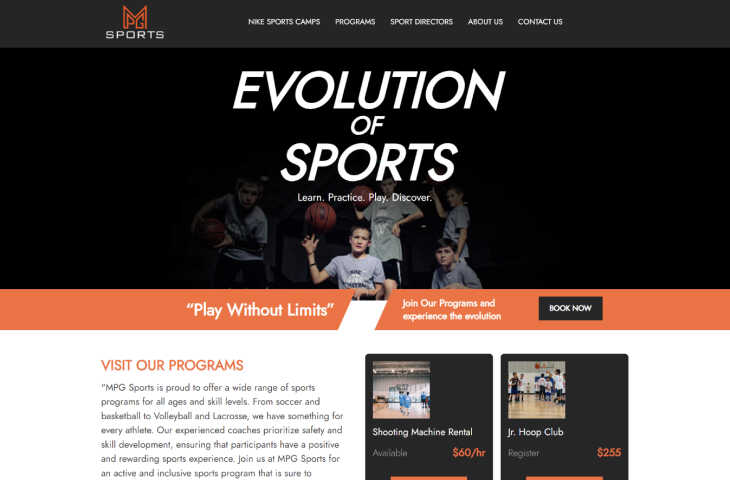












Leave a Comment
Your email address will not be published. Required fields are marked *
Please to post the comments. Don’t have an account? !
Comments
Login
Register