reputation-improvements
02-29-2024
TABLE OF CONTENTS
Are you looking to engage more local customers for sales? Businesses can engage nearby customers and Increase their Sales with LSA. Users prefer to have a trusted solution around the corner for quick solutions to their problems. Instead of the people coming from far-off areas for their minor issues.
Google’s Local Search Ads (LSAs) act as a bridge between the potential customers and nearest businesses, enabling seamless transactions. If you want to Boost your local presence and sales, you need a reliable LSA partner like Simpler Digital Marketing.
What are Google Local Search Ads?
Google Local Search Ads also known as Local Service Ads are paid ads that help local service businesses generate leads through phone calls and message requests.
Local Search Ads Industries
Local Search Ads are a dream come true for some industries including education and health. If you want to have potential traffic on your website through phone calls and direct messages LSA can help you.
As of now Google fully supports Local Services Ads all across the United States for more than 70 industries, including:
What are the benefits of Google Local Search Ads for your business?
Are you still wondering how Google Local Search Ads will benefit your business? Do you want to capture the audience around the corner, for your business? Here are some benefits mentioned below.
Pay for leads, not for clicks!
Advertisers paying-per-click know the pain of paying for a click that does not convert leads or generate sales—especially for high average cost-per-click businesses like home improvement, attorneys, and dental services.
Get on top of search results by choosing the best LSA services partner like SDM. They are the best in their services and are trusted globally.
Increase trust with the Google Guarantee or Screened badge
Businesses can increase their trust among potential searchers by having the green checkmark alongside the “Google Guarantee.” It allows businesses to not just catch users but also build trust among them by being endorsed with a Google Guarantee or screened badge.
You can earn the badge for your business through the services of reliable partners.
Expand your customer base through LSA
Businesses that want to Attract Customers present in their radius of physical availability can benefit from Google Local Search Ads. LSA makes your business visible to local audiences, searching for your services.
If you can create and manage a Google ads account by yourself then you are good to go. However, if you want to avoid this hassle then reach out to Simpler Digital Marketing and get your local reach boosted in no time with the help of marketing experts!
Appears in voice search responses
Make your business appear on the 400 million devices powered by Google Assistant. Now users are not searching on search engines only, they are using voice assistants as well. So don’t miss a chance to engage voice users as well.
Google’s Local Service Ads automatically trigger when a customer searches for one of the thousands of relevant search terms, be it as broad as “lawyer” or as specific as “taxation consultant”.
How to get started with Google Local Search Ads?
Are you excited to get your business aligned with Google Local Search Ads? Here's a simple guide to get started. You can follow the below steps for onboarding your business. If you are stressing out in the process then just relax on your couch and let the SDM do the magic.
1. Check eligibility and create a profile
More than 70 businesses are included in Google’s LSA list. You can scroll above and check whether your business is on the list or not. If you are eligible then create your business profile and hover over to the next step.
You can set and edit the following items from your business profile.
- Weekly budget
- Business hours
- Service areas
- Job types
2. Add your legal registration and insurance details
Google demands legal registration and insurance details from businesses to run local search ads for them. Businesses need to submit the required documents and details to earn the Google Guarantee or Google Screened designation badge.
If you make a fuss in ensuring legal formalities then put your responsibilities on a responsible agency like SDM.
3. Pass a background check test
Before making your business live for local search ads, Google wants to check your business background to make sure its users are safe and you are reliable.
To check the business background Google requires businesses and their fieldworkers to pass a background check kind of a test. Pass the test and rock the stage.
4. Manage your leads
Once your business profile is complete and verified by Google. You can launch your Local Search Ads and start generating leads. You can view and manage leads in your LSAs dashboard.
5. Manage your LSA budget
You can manage how much you’d like to spend on your Local Services Ads by raising or lowering your average weekly budget through your LSA business profile. It works in the same way as Google Ads do by spending slightly less or more than your assigned budget but not exceeding the limit.
If you’re just starting off with Local Services Ads and you don’t have any idea of how to set the budget. You can communicate with simpler digital marketing experts for the best recommendations.
6. Set your LSA rankings
Local Search Ads (LSA) rankings for businesses work in the same manner as PPC campaigns or others do. Up to three Local Services Ads can appear on Desktop, two on Mobile, and only one via Google Assistant.
To ensure your listing is more visible to more potential customers you’ll need to have a high-ranking ad which is possible with the best strategies of simpler digital marketing experts.
Conclusion
If you want to upscale your sales, it is high time to be on board with Google LSA. Businesses must ensure to be on board with Google LSA for more leads and sales. However, if you are new to Google LSA and don't know where to start, Simpler Digital Marketing is here to help! Their team of experts will help you to increase sales and visibility of your business through best practices on an economical budget.
Recommendation
A vendor we recommend for this service can be found here.
Utilize live chat, email management systems, and social media monitoring tools to provide seamless Omni channel support.
.png)
What more would you like on this page










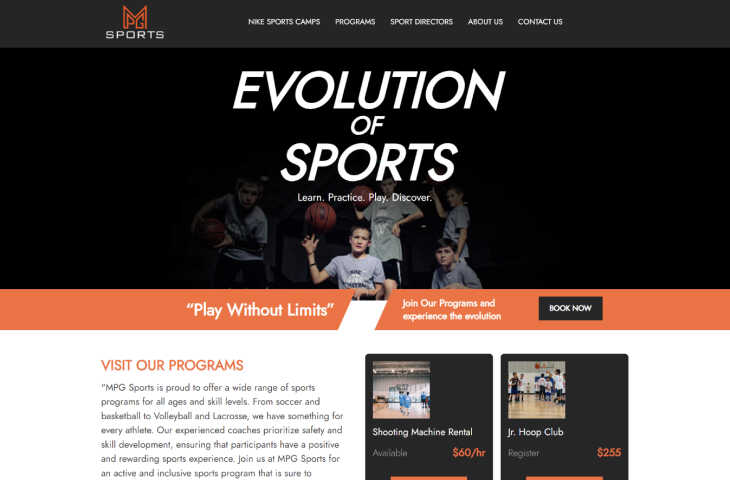












Leave a Comment
Your email address will not be published. Required fields are marked *
Please to post the comments. Don’t have an account? !
Comments
Login
Register