platforms-tools
04-15-2024
TABLE OF CONTENTS
Some entrepreneurs still think that advertising on Facebook is a dead strategy. However, the entry of new Social media platforms like TikTok has saturated the marketing industry. Now businesses think that Facebook is not as useful as it was for advertising.
If your business is not on Facebook, you are estimated to miss out on 2.17 billion people. Which means you are not visible to 30% of the world’s population. No doubt, these are impressive numbers.
Facebook is not all about spreading your message to the masses, but it’s about getting your message in front of the targeted users to generate sales.
To run the Facebook ad campaign, you have to simply mark the boxes to target the right audience. Also, you have to select the right bidding model for your ad. Are you running the right type of ad for your business? It can be a little confusing to decide how much to bid. You need to be accurate in selecting the right audience or budget for your ad.
Several business owners fail to run successful marketing campaigns due to a lack of guidance or skilled partners. But here’s a sigh of relief, because we have figured out an expert partner in the industry named, “Simpler Digital Marketing,” for you. Partner with them to uplift your advertising game.
However, you can follow the steps mentioned below to set up Facebook ads services for you.
Why is advertising on Facebook important for you?
According to Statista, Facebook has 2.9 billion active users every month and nearly 1.9 billion users daily. If you want to take your business from low to high waves of leads and users, you can utilize this platform.
Facebook is among one of the most used social media platforms in the world. It attracts so many people regularly, that it is worthy of a shot for giving your business more exposure and users.
It allows you to select the parameters from demographics such as age, interests, and behaviors to increase the chances of lead generation. Facebook has built-in ad analytics to help you track the performance of your advertisement.
You need to have a keen understanding of Facebook Ads Manager to capitalize on this platform’s audience and effectively run ads. It can help you to engage more users and Boost sales for your business.
What is Facebook Ads Manager?
Facebook Ads Manager is the dashboard where you can create, manage, and analyze your advertisement campaign for Facebook, Messenger, and Instagram. It is a complete dashboard that provides users with an overview of all their running or previous campaigns.
More than 37.3 million businesses use Facebook Ads Manager to run campaigns on Facebook. You can create an account on Facebook Ads Manager, to run and manage campaigns comprehensively on one platform.
Features of Facebook Ads Manager
It is one of the most popular advertising platforms, the amount spent on ads exceeded $5.5 billion in the second quarter of 2021. Meta solely accounted for 23.8% of digital ad revenue generated throughout the entire year.
Following are some features offered by Facebook Ads Manager to the users.
Meta Business Suite
It helps advertisers to get an overview of everything happening across the meta platform, without having to sign in your personal account.
Audience Manager
It helps advertisers manage the audience reaching on their ads according to age, location, and job title.
Meta Pixel
It helps you to match the activity happening around your website with the Facebook users hitting your business. It helps advertisers to retarget the audience, who have reached the cart section but exited without shopping.
How to Run Facebook Ads
You can run Facebook ads successfully by following the steps mentioned below.
Setup an account with Facebook Ads Manager
To use the Facebook Ads Manager, you’ll need to set up a Facebook Page dedicated to your business. However, you can’t run ads through personal profiles, you need a dedicated business profile to do so.
You can set up the account by following the below steps.
- Navigate to https://www.facebook.com/business/tools/ads-manager.
- Click the button that says “Go to Ads Manager.”
- Confirm your information on the setup page.
- Set up your payment method.
- Save changes.
Now you can create and manage campaigns by using the Facebook Ads Manager.
Create an ad through Facebook Ads Manager
Once you log into the Ads Manager, you’ll see a performance dashboard where all of your campaigns, ad sets, and ads will be managed, including the results they’ve driven for your Facebook page.
Now you have to create an ad about your product or service for your Facebook page. Click the green “Create” button to generate an ad in the manager.
Choose an objective
After creating an ad for your business, you need to clarify the objective of your campaign. There are 11 different objectives to select for your campaign including everything from general brand awareness to getting installs of your app, to increasing traffic to your online store.
Ads Manager will ask you to choose an objective for your campaign:
Choose your audience
After choosing your objective for the campaign. The next step is to choose your target audience. You can do this for each ad set that belongs to the same campaign.
If you’re a newbie in paid advertising on Facebook, you’ll need to experiment with different targeting options until you reach an audience that fits your brand requirements. You can select the audience by choosing the location, age, gender, and ethnicity in the selection panel.
Set your budget.
Now you need to set either a daily or a lifetime budget for Facebook campaign management. Facebook Ads Manager offers you two budget options only, select the appropriate one according to your campaign requirements.
Daily Budget: The minimum budget to set an ad on a daily basis is $1.00 and must be 2x of the CPC.
Lifetime Budget: The lifetime budget for running ad campaigns depends upon your requirements. You can also allocate the budget for months and weeks in this option.
Create your ad
After doing the above steps, now you can create your ad reflecting your objectives. Facebook Ads Manager, will suggest the Clicks to Website ad options if you are looking to increase clicks on your website.
This option offers two ad formats links and carousels. You can select the format according to your campaign requirements. It’s important to note that for each type of ad, Facebook requires users to adhere to certain design criteria mentioned below.
For single-image ads, users must follow the below design recommendations:
- Text: It should be 125 characters
- Ad headline: It should be 25 characters
- Image ratio: The ratio of the image being used should be 1.91:1.
- Image resolution (including CTA): The pixels of the image should be 1080 x 1080.
For multi-image ads — also known as Carousel Ads — users must follow the below design recommendations:
- Image ratio: Ad Image ratio should be1:1
- Text: Ad description should be 125 characters
- Headline: It should not exceed 40 characters
- Link description: It should be of 20 characters
- Recommended image size: The Image must be of 1080 x 1080 pixels
Monitor your ad’s performance metrics
Once you have started running ads, you need to keep an eye on how they’re doing. To see their results, you’ll have to look in two places: the Facebook Ads Manager and your marketing software.
You can consider the following metrics to monitor your ad’s performance.
- Engagement
- Website
- Clicks
- Settings
- Events
- Apps
- Performance
Check reports on Facebook ad performance.
You can receive custom reports via email or you can use Facebook Ads Manager to track ad campaign performance. You can track the performance by following the below steps.
- Navigate to “Analyze and Report” through the main menu.
- Choose “Ads Reporting.”
- Select “Create Custom Report.”
- Select and open a saved report.
- Choose “Save As” next to the save icon. Name your report and check your email.
- Follow the prompts suggested to edit and confirm your reporting preferences.
Conclusion
After reading the whole guide, we are hopeful that you have understood the importance of Facebook Ads for your business. You can generate tons of qualified leads and increase your user base by just being on Facebook Ads, yielding a user base of around 2.9 billion people.
We are hoping that you have understood the process of how to set up an ad, and how to create one for your business. If you are feeling troubled after reading the whole process, you can partner with Simpler Digital Marketing for guaranteed results. They are the best in the town with a large satisfied customer base.
Recommendation
Ready to elevate your business to new heights? Look no further! Explore SImpler Digital Marketing for the best Facebook Ads results.
Recommendation
A vendor we recommend for this service can be found here.
Utilize live chat, email management systems, and social media monitoring tools to provide seamless Omni channel support.
.png)
What more would you like on this page










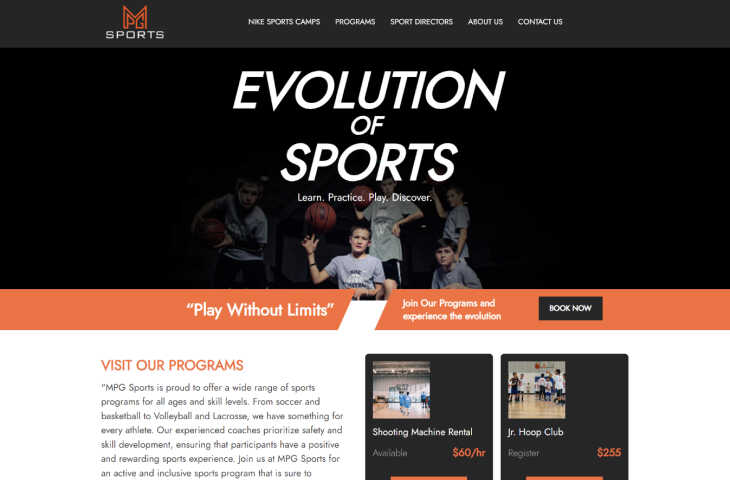












Leave a Comment
Your email address will not be published. Required fields are marked *
Please to post the comments. Don’t have an account? !
Comments
Login
Register