risk-reduction
01-11-2023
TABLE OF CONTENTS
Data backup refers to the process of creating copies or duplicates of important digital data to protect it from loss or damage. Having a backup gives you a safety net that enables you to restore your important data in the event of theft, technical failure, natural catastrophes, or cyberattacks. You run the danger of irreversible data loss without an effective backup strategy in place, leaving you unable to restore potentially valuable data.
In today's digital age, data is invaluable. Whether it's personal photos and videos, important documents, or crucial business files, losing data can be devastating. Therefore, knowing how to backup and restore your data is essential.
This article will explore the best methods to backup and restore data including data recovery methods, backup data cloud, types of data recovery, and the use of cloud backup services. Additionally, we will discuss backup software for PC users and highlight the importance of data protection for small businesses.
What is the Importance of Data Backup?
To backup and restore data is crucial in an era where data breaches, hardware failures, and accidental deletions are common. By backing up your data, you create duplicate copies that can be easily restored in case of data loss. Whether it's due to a computer crash, theft, or natural disaster, having a backup ensures that your valuable information remains intact.
To preserve your data from possible loss or damage, you can backup your data with many copies of it. You can make sure your backup process is reliable and effective by using a methodical strategy. By now these two questions would have come into your mind; How to Recover Lost Data Effectively and How to Backup my Data?
What are the Types of Data Backup Methods?
You can restore backup data by using a variety of techniques, each of which has advantages. The most typical techniques include:
- External Hard Drives: A portable storage device that connects to your computer or other devices externally is known as an external hard drive. It offers extra storage space and works as an external data backup solution. Because of these devices' compact design, lightweight, and easy portability, you may take your data with you wherever you go. They often use USB, Thunderbolt, or other interface types to connect to your computer, enabling quick data transmission rates.
For the privacy of your backed-up files, external hard drives might offer data security features like password protection and encryption. They are appropriate for users of Windows, macOS, and Linux because they are interoperable with several operating systems. - Cloud Backup Services: Cloud Backup Services are referred to as online platforms that let customers safely store and back up their data on distant servers over the internet. These services provide a practical and dependable method of data protection and recovery. With a backup data cloud, your data is kept off-site, shielding it from natural disasters, theft, and physical harm.
Scalability is a feature of cloud backup services that lets you modify your storage capacity as your needs change. They provide automated backups, which do not require your intervention and guarantee that your data is consistently and routinely backed up. Your data is protected without the need for ongoing supervision thanks to this automated method, which also lowers the possibility of human error. - Network Attached Storage (NAS): Network Attached Storage (NAS) is a storage device that is linked to a computer network and enables various devices to view and share data. NAS devices act as dedicated file servers for the network, offering centralized storage and file-sharing capabilities, in contrast to external hard drives that are directly linked to a single machine.
NAS devices can be accessible by a variety of devices, including PCs, laptops, smartphones, and tablets because they have their own operating systems and networking capabilities. Users can easily access their files and data from anywhere on the network because they are connected to the network by Ethernet or Wi-Fi.
What are Data Recovery Methods?
Despite taking preventive measures, data loss can still occur. The practice of recovering lost or damaged data from various storage devices is known as data recovery. You can get your data back by using the following methods:
a. Software-based Data Recovery: Software tools are available that can scan your storage devices and attempt to recover lost or deleted files. These tools are effective for accidental deletions or formatting errors.
b. Professional Data Recovery Services: In complex cases, where data is severely damaged or hardware failure has occurred, it's advisable to consult professional data recovery services. These experts have specialized equipment and knowledge to recover data from damaged devices.
How to Restore Backup Data?
Restoring backup data is straightforward once you have created a backup. If you're using external hard drives or NAS devices, simply connect them to your computer and copy the files back. For cloud backups, you can download the data directly or use the cloud provider's restore options.
What is the Importance of Small Businesses Cloud Backup Services?
Small businesses often lack the resources for extensive backup infrastructure. Cloud backup services offer an affordable and scalable solution that ensures data protection and availability. Cloud backups provide peace of mind, as critical data is stored off-site, away from the risks associated with physical storage.
The importance of cloud backup services for small businesses in the current digital environment cannot be emphasized. For their daily operations, small businesses rely largely on digital data, and any loss or
damage to this data can have serious repercussions.
Backup Softwares for PC:
Various backup software options are available for PC users, making the backup process more efficient. These software tools offer features like automated backups, incremental backups, and scheduling options. Some popular backup software includes Acronis True Image, EaseUS Todo Backup, and Macrium Reflect.
Conclusion:
Data loss can be a distressing experience, but by implementing effective backup and restore strategies, you can safeguard your valuable information. Whether you choose external hard drives, cloud backup services, or network-attached storage, the key is to establish a regular backup routine. Furthermore, understanding data recovery methods can help you retrieve lost data.
Data backup is a continuous activity rather than a one-time task. Data backup and restoration are crucial procedures for both private citizens and businesses. Having a trustworthy and effective backup solution is essential for protecting priceless data, whether through external hard drives, cloud backup services, or NAS systems.
Recommendation
A vendor we recommend for this service can be found here.
Utilize live chat, email management systems, and social media monitoring tools to provide seamless Omni channel support.
.png)
What more would you like on this page










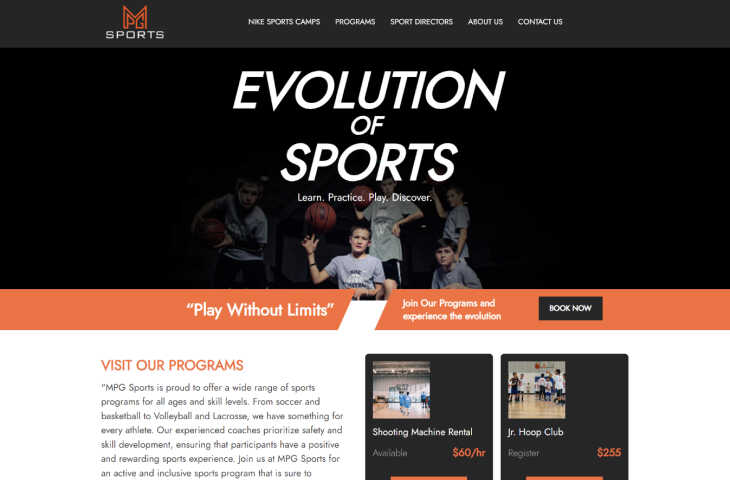












Leave a Comment
Your email address will not be published. Required fields are marked *
Please to post the comments. Don’t have an account? !
Comments
Login
Register