risk-reduction
12-28-2022
TABLE OF CONTENTS
Antivirus software is a need of every business to protect themselves from cyber-attacks. Because they protect your privacy and make sure that no one can breach your security wall and hurt you. It has become the need of an hour to place security personnel in the form of antivirus software to protect your organization's confidential data.
Small businesses in today's digital environment face an increasing threat from Cybercriminals. Who are looking to take advantage of security holes in their systems. It is now essential for any organization's performance and reputation to protect sensitive data, client information, and digital assets. Guarding your small business from malicious threats requires you to invest in a reliable application.
In this article, we will explore the top antivirus software for small businesses in 2023. Including the well-known Bitdefender Antivirus, Norton Antivirus, and Total AV. We will also delve into the benefits of using anti-malicious or threat software for organizations.
WHAT IS THE NEED TO USE ANTIVIRUS SOFTWARE?
Organizations need to use anti-malicious or threat programs to identify, stop, and get rid of harmful applications. Running in their computer systems in the form of applications or websites containing viruses, malware, and ransomware.
These are a few reasons why small businesses should prioritize using it:
Protection Against Malicious Threats: Antivirus software continuously scans your systems, files, and emails for any signs of malicious activity. It helps to identify and block viruses and malware before they can wreak havoc on your business's infrastructure.
To identify and eliminate dangers, it continuously scans your systems, data, and emails. It can recognize existing malware and suspicious behaviors that may point to the presence of new and emerging threats, by combining signature-based and behavior-based detection techniques.
Security and Privacy: Anti-malicious or threat programs help protect your sensitive data from unauthorized access and ensure your clients' information remains confidential. By using encryption and other security features, it minimizes the risk of data breaches and identity theft.
It employs different strategies to safeguard your important data from loss and unauthorized access. It protects data with encryption, by using a standard feature that encrypts it in a way. That can only be unlocked with the right encryption key. It makes sure that in case the data is intercepted, unauthorized parties won't be able to view or use it.
System Performance Optimization: Antivirus software not only keeps your systems safe but also helps maintain their efficiency. These programs remove pointless files, make the most of the system's resources, and offer real-time monitoring to find and fix any performance problems.
Users can conduct scans using antivirus software to run overnight or on the weekends when there is no activity on the system. Some cutting-edge antiviral programs use clever resource management strategies. By dynamically allocating system resources, these technologies make sure that antivirus scans and updates take place in the background without significantly affecting performance.
WHAT ARE THE TOP ANTIVIRUS SOFTWARE PROGRAMS FOR SMALL BUSINESSES IN 2023?
Following is the list of top antivirus software for small businesses.
Bitdefender Antivirus is a renowned software for its effective protection against a few online threats. For businesses looking for dependable antivirus protection, Bitdefender is a great option for them. Because of its cutting-edge capabilities and simple UI.
It provides real-time scanning of systems, files, and emails for any indications of malware or suspicious activity. It is one of Bitdefender Antivirus's most notable capabilities. Its proactive strategy makes sure that threats are identified and eliminated before doing any damage.
Threats can damage the infrastructure of your company or compromise important data.
2. Norton Antivirus:
In the cybersecurity space, it is a popular and dependable software that provides an all-encompassing defense against viruses, malware, and internet threats. It is no doubt a fantastic option for small businesses searching for a dependable antivirus software solution.
It provides real-time threat detection and cleanup capabilities. Organizational systems, files, and online activity are continuously scanned and monitored through the application. Which quickly detects and eliminates potential dangers. Safeguarding your small business against the constantly changing panorama of cyber threats is ensured by this proactive strategy.
Corporations can get complete protection from viruses by using Total AV Antivirus. Which proves to be a rich of features antivirus software package. Total Av provides an extensive set of security measures aimed at protecting your computer systems and data. From various online threats and dangers running in the form of malware or cookies.
Total AV Antivirus is capable of real-time scanning capabilities. This tool constantly scans your computers, files, and online activities. To quickly identify and get rid of viruses, malware, and other harmful threats. By using the real-time protective program you can be sure that both established and new threats are at bay for your small business.
HOW TO USE ANTIVIRUS?
Following are the ways by which you can use antivirus.
Installation: Start by downloading the antivirus software from a trusted source or purchasing it from an authorized vendor. Installing software on your computer or network is as simple as following the provider's installation instructions.
Update Definitions: After installation make sure that the software is up to date. It relies on virus definitions, which are regularly updated to detect and block new threats. Enable automatic updates or manually check for them for the latest recent defense.
Configuration Settings: Make sure to open the app's settings or preferences menu to configure its features according to your business-specific needs. It usually includes setting up scanning schedules, adjusting the sensitivity of real-time protection, or customizing other security settings.
Full System Scan: To protect your businesses from threats or malware. Make sure to Initiate a full system scan through antivirus to examine all files, folders, and drives on your computer or network. A full system scan helps detect and remove any existing malware or viruses that may be present.
HOW MUCH DOES THE ANTIVIRUS COST?
Antivirus software prices vary depending on the brand, functionality, and licensing choices, among other things. Some vendors offer free antivirus software, which provides fundamental security without charging any money. These free versions often offer necessary functions, but they could have restrictions on more advanced features and customer service.
Paid access to antivirus software, provides more thorough security with cutting-edge features. Like real-time scanning, firewall defense, and anti-phishing capabilities. Paid antivirus programs can be as cheap as annual subscriptions or as expensive as enterprise-level solutions.
WRAPPING UP
In the current digital era, defending small businesses against harm and ensuring data security and privacy are of the utmost importance. It is an essential tool to accomplish these objectives. It protects systems from malware, viruses, and other unwanted activities by offering real-time scanning, proactive threat detection, and removal capabilities.
Recommendation
A vendor we recommend for this service can be found here.
Utilize live chat, email management systems, and social media monitoring tools to provide seamless Omni channel support.
.png)
What more would you like on this page










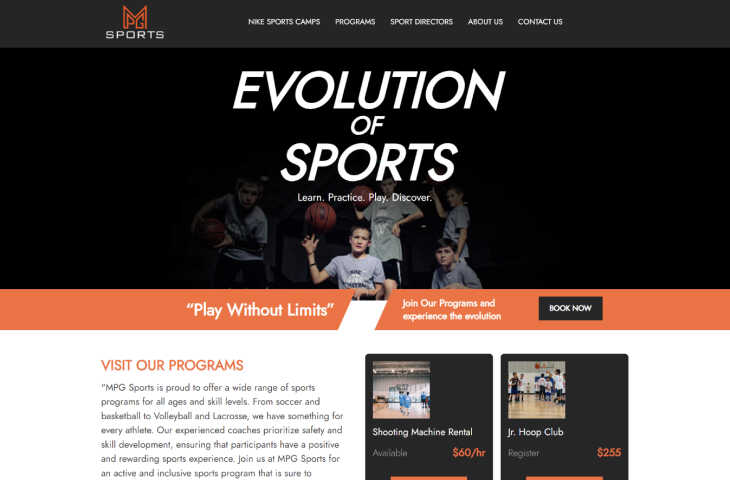












Leave a Comment
Your email address will not be published. Required fields are marked *
Please to post the comments. Don’t have an account? !
Comments
Login
Register