employee-productivity
04-08-2024
TABLE OF CONTENTS
Businesses usually struggle to track employees, especially those working remotely. For business owners juggling multiple platforms, tracking when employees work and what they are working on can be challenging.
But with employee time tracking apps, you can monitor employee time to remain compliant with labor laws while you measure productivity, prevent bottlenecks, and uncover underused capacity.
Workers use these apps to track their current projects and clock in and out of work. Some provide location-based tracking, while others let your team tag their work hours by client.
The best employee tracking app for your business depends on your goals and objectives. This blog will discuss the advantages and disadvantages of each platform listed below. You’ll learn everything you need to know to select the best employee tracking app for your specific needs.
When selecting a solution for your organization, it's critical to know what you want to measure and why, especially with the abundance of employee tracking apps and time and attendance systems available.
How to Track Your Employees?
You have to deal mainly with three types of employee tracking apps for managing every kind of employee. Ranging from time to location-bound employees. Let’s have a look at each type of tracking system.
Employee Time and Attendance Tracking
The best time and attendance systems do more than just record when employees check in and out. They can also help employers track employee tasks and the time they spend on them. For billing purposes, also tag activities with relevant information, including the corresponding project or client.
Additionally, these apps often include shift-planning tools, invoicing features, and numerous third-party integrations for a smoother workflow.
Employee Geotracking Apps
Geo-tracking apps enable employers to track their location-bound employees. You can now ascertain your employees' workstation locations without physically visiting them. This tool helps supervisors save up to 11 hours per week by not traveling between employees's worksites to check on them.
Employee Monitoring Apps
Managers can monitor a range of employee actions with the use of employee monitoring applications, including their online behavior and the devices they connect to business equipment. Ensuring that employees are not misusing office devices for personal work is beneficial to employers.
How to Choose an Employee Tracking App?
Not all employee tracking apps are the best fit for all businesses. All apps do not have the same features, which is good news because not all app users require the same features. When choosing an employee tracking app for your business, you first want to consider which features are “must haves” and which are “nice to haves.”
Since you’re purchasing an app for tracking employees' activities, you need to look at the types of tracking features offered. For example, the best time-tracking apps usually offer check-in/check-out tools, real-time tracking, time-tracking reminders, automated time-tracking triggers, idle detection time, and time sheets.
If you're in charge of a team, you should think about the features that the program offers for team administration. Scheduling, time-off management, timesheet approval, real-time staff activity views, team collaboration tools, payroll integrations, and extensive reporting capabilities are all common features of employee time-tracking apps.
Make sure the program you choose is within your means, and confirm that you are aware of the entire purchase cost. Certain companies impose a basic price in addition to a fee per user. Some apps provide a steep discount during their limited-time launch period, but after that, their prices shoot through the roof.
Benefits of Employee Time Tracking Apps
Businesses are usually looking for employee time-tracking apps because of a variety of benefits. Among these are:
Improve Employee Productivity
It helps employers identify gaps for improvement, resulting in improved overall employee productivity and reduced labor costs.
Easy Scheduling
It helps employers schedule meetings and tasks along with time, and every employee will get a notification from the app. So employees will automatically know when they’re expected to be at work.
Prioritize Project Resources
It allows you to track employees and assess whether projects are long or short. Now you can prioritize employee resources and adjust schedules accordingly.
Reporting and Billing for Client Projects
Built-in client management tools for employee time tracking help employers assess and create accurate billable hours reports for client invoices.
Labor Law Compliance
Some state and federal regulations involve mandatory breaks, overtime hours, overtime pay, and more. Employee time-tracking apps can help your organization stay compliant with state policies.
Apps for Tracking Time and Attendance
These are some of the best time- and attendance-tracking apps for businesses of every size.
TimeClick
TimeClick stands out for its clock-in/clock-out, overtime, and PTO capabilities for businesses. It helps employers keep track of employees' working and non-working hours.
Best Features
- Records of hours worked, including overtime
- PTO and holiday management
- Employee messaging
- Time tracking by client or project
Pricing
It charges a one-time licensing fee. Unless you purchase a support plan, there are no additional charges. There are four licensing plans: the Prime plan costs $299, Premium costs $599, Plus costs $799, and Platinum costs $1,099
Tip
Other than Prime features, it also offers mobile check-in and check-out functionality.
Clockify
Clockify is ideal for tracking remote employees. Employees can use the tool via a desktop app, mobile app, or web browser to track their hours worked on a project. Furthermore, Clockify is well-known for its PTO features and ability to integrate with leading project management and CRM programs.
Best Features
- A dashboard showing employee actions, such as breaks and vacation time
- Time-off tracking with several categories
- Zapier's API and extensive integrations
- Set up a checklist for an easy start.
Pricing
Clockify’s free plan allows unlimited users. It includes time tracking, projects, reports, integrations with third-party apps, an API, and support.
Four paid plans vary in price and features. If you pay annually, the plans range from $3.99 to $11.99 per user per month. If you pay monthly, the cost ranges from $4.99 to $14.99 per user per month.
ADP
It is best known as a leading payroll provider and professional employer organization (PEO), but it also offers comprehensive time and attendance software. Its time and attendance features allow you to oversee productivity, cost controls, compliance, and schedules.
Best Features
- Labor reporting compliance
- Time-off tracking, including paid sick leave
- Online calendar management
- Optional clock-in and clock-out functionality for facial recognition
- Tracking tardiness and absences
- Overtime tracking
- Employee shift swapping
- Skill-based scheduling
Pricing
You will receive customized quotes based on the specific services and tools you require, as well as how many employees you have.
OnTheClock
OnTheClock is a check-in and check-out app for employees that provides numerous tracking features for employers at an affordable price. Its customer reviews are excellent and up to par for potential buyers.
Best Features
- Shift-time scheduling
- Check-in and check-out time adjustments
- Automated breaks and meeting reminders
- Automated timesheets
- Billing tools and integrations
Pricing
It is free for businesses with only one or two employees.
If you have three or more employees, you’ll have to pay $3.50 monthly per employee.
When I Work
It is ideal for businesses that are looking for shift-scheduling tools. It also offers features like paid time off (PTO) management, photo check-in (which ensures that on-site employees don’t check in for absent ones), and overtime alerts.
Best Features
- Schedule builder
- Hours scheduled vs. hours worked
- Confirmation that employees have reviewed their schedules.
- Overtime alerts
- Unpaid break detection
- Early clock-in prevention
- Photo check-in
Pricing
When I Work’s scheduling and messaging tools start at $2.50 per month for one employee. If you add time and attendance software to your scheduling and messaging tools, the starting price increases to $4 per month.
Tip
It can also help your business comply with the federal meal and rest break laws in the states where you operate.
Geotracking Apps
These are some of the best geo-tracking apps for businesses to track employees' locations.
allGeo
It is a field service company that also offers employee geo-tracking services via a real-time location-tracking app and a GPS time clock app. Using allGeo, you can create custom geofences and tracking workflows.
Best Features
- Geofenced tracking provides real-time employee arrival and departure alerts.
- Automatic generation of a payroll history report
- Field-collected pictures, signatures, tasks, notes, and custom forms
- Real-time communication between field employees
- Workflows based on employees, locations, and times are created using if-this-then-that (IFTTT).
- Real-time shift planning
Pricing
Its location and mileage trackers cost $5 per user per month if billed annually or $7.50 per user per month if billed monthly. Each of them has in-app time clocks, IVR, visualization dashboards, and notifications for inactive employees' apps.
Timeero
Timeero offers GPS time tracking, mileage tracking, and scheduling tools for employee tracking. It also offers tools for reporting and geofencing.
Best Features
- Geofencing includes check-in and check-out reminders.
- Facial recognition
- Payroll and accounting software integrations
- Real-time employee work overviews
Pricing
Timeero Monthly package starts at $4 per user per month. They also offer a custom pricing plan for businesses with over 250 employees.
QuickBooks Time
QuickBooks Time, previously known as TSheets, is a geo-tracking solution that employers can use to track employees’ check-in and check-out locations across devices.
Best Features
- Overview of the employee schedule, showing who else is working
- Time tracking by project
- Paid time off, tracking, and management
- Shift scheduling
- Third-party calendar app integrations
- Generate standard reports
Pricing
The QuickBooks Time Premium version costs $20 per month and includes access for one administrative user. For every additional user, you have to pay $8 per month.
The QuickBooks Time Elite version costs $40 per month and includes access for one administrative user. For every additional user, you have to pay $10 per month. Its elite version offers all premium features, plus mileage tracking, geofencing, and several other extras.
Hubstaff
The GPS-based employee tracking system provides all the necessary functionality to monitor workers' computer and time usage. Additionally, Hubstaff includes automatic payment tools and field services.
Best Features
- A time tracker and screenshots
- Tracking mouse and keyboard usage
- GPS tracking on a smartphone
Pricing
The basic plan is free forever for one user. The free plan lacks GPS tracking features but has basic functions for time and activity tracking, screenshots, and pay management.
Four paid plans with varying prices and features are available. Each plan has monthly prices ranging from $4.99 to $25 per user, requiring a minimum of two users.
Employee Monitoring Apps
These are some of the best employee-tracking apps for employers.
ActivTrak
You can track your employees’ workload, efficiency, tech usage, and productivity with ActivTrak. It can also point out which team members are most at risk of employee burnout and notify you, unlike many employee monitoring tools.
Best Features
- The process involves identifying the top employee websites and applications.
- Reports on productivity and working hours.
- Employee activity alerts and notifications
- Team productivity goals and tracking tools
Pricing
It offers a free tier with basic activity and reporting features. Paid plans start at $10 per employee on a monthly basis. You can request a quote for a custom business plan.
Veriato
Veriato stands out in the industry for its tools, such as psycholinguistics and inappropriate language tracking and analysis. You can use it for similarly advanced features, or you can use its more traditional app, email, and web browser activity-tracking tools.
Best Features
- Monitoring, reporting, and blocking of employee activity
- Screenshots and screen recordings of activities
- AI risk scoring and behavioral analysis
- On-site deployment option
Pricing
The Veriato Vision version costs $25 per employee per month or $179 per employee per year.
InterGuard
With InterGuard, you can easily track whether or not your employees are working. You can also restrict employee access to unproductive websites and applications to increase their productivity.
Best Features
- Real-time employee behavior tracking and customizable rules for each employee
- Customizable dashboard
- Remote employee time and productivity tracking
- HR employee tracking and investigations
Pricing
InterGuard costs $179 for one user per year, with a minimum of five users.
You can request custom quotes for large teams.
Teramind
You can track employees using your company's devices or data. Teramind automation features take much of the manual work out of employee tracking.
Best Features
- Monitor employee activity.
- A customized dashboard for business intelligence
- Optical character recognition (OCR)
- Reporting and blocking malicious activity.
Pricing
The basic package starts at $11.25 per employee per month. You can also request a custom pricing quote.
Conclusion
In today's fast-paced business world, tracking employee activities, whether on-site or remote, has become essential for maintaining productivity and compliance with labor laws. Employee tracking apps help businesses effectively monitor employee time, tasks, and locations, streamlining operations and enhancing efficiency.
The variety of employee tracking apps available caters to different business needs, ranging from time and attendance tracking to geotracking and employee monitoring. Each type of app offers unique features designed to meet specific requirements, such as shift scheduling, project tracking, and productivity analysis.
When selecting an employee tracking app, businesses must consider their priorities and desired features. To ensure the chosen solution aligns with the organization's objectives, carefully evaluate factors such as budget, scalability, and integration capabilities.
This blog provides a comprehensive overview of various employee tracking apps, highlighting their standout features, pricing structures, and benefits. From time-tracking apps like Clockify and ADP to geo-tracking solutions like QuickBooks Time and Hubstaff, businesses have a plethora of options to choose from based on their individual needs.
Ultimately, implementing an employee tracking app can lead to numerous benefits, including improved productivity, streamlined scheduling, accurate billing, and compliance with labor regulations. By carefully evaluating their options and selecting the right app for their business, organizations can effectively manage their workforce and drive success in today's competitive landscape.
Recommendation
A vendor we recommend for this service can be found here.
Utilize live chat, email management systems, and social media monitoring tools to provide seamless Omni channel support.
.png)
What more would you like on this page










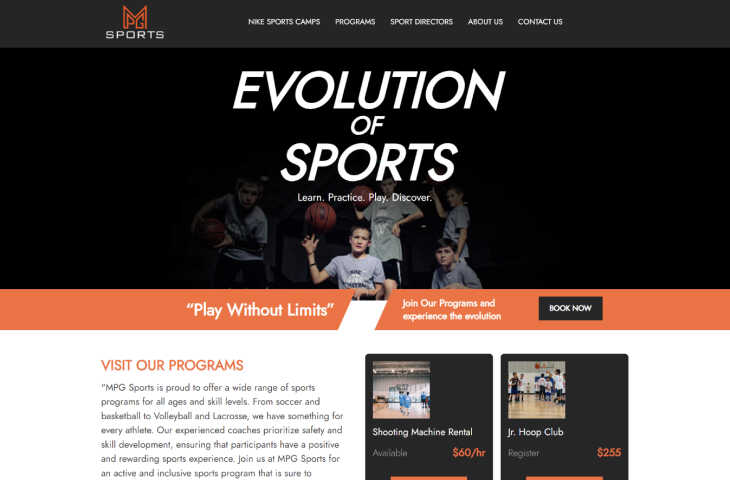












Leave a Comment
Your email address will not be published. Required fields are marked *
Please to post the comments. Don’t have an account? !
Comments
Login
Register